Learning Modules
These modules are intended to ensure that all participants in the peer review process have the same base knowledge of the processes and policies in order to conduct effective and fair peer review.
Sort by category:
| Learning modules | Category | Keywords |
|---|---|---|
 Conducting Quality Reviews Mandatory Conducting Quality Reviews Mandatory
This module is designed to provide peer reviewers with tips for conducting and writing high quality reviews at CIHR Review the College’s Best Practices in Peer Review |
Mandatory, Review Quality | RITP, PJTCOMP, FELLAWARDS, DOCAWARDS, PWLLE, INDHEALTH, NEWLEARNING, SCIOFFICER |
 Bias in Peer Review Mandatory Bias in Peer Review Mandatory
This module will be replaced by two new modules in 2026. Until then, Tri-Agency reviewers must continue to complete the current module. This module is designed to promote an understanding of bias, how it can affect the peer review process, and provides strategies for mitigating bias during the review process. Duration: 30 minutes |
Mandatory | RITP, PJTCOMP, FELLAWARDS, DOCAWARDS, PWLLE, INDHEALTH, NEWLEARNING, SCIOFFICER |
 Option 3: Assessing Sex and Gender Integration in Peer Review Mandatory Option 3: Assessing Sex and Gender Integration in Peer Review Mandatory
This is one of three learning materials focused on sex and gender considerations. Complete the one module that best matches your methodological expertise. If your role does not require methodological expertise (e.g., knowledge user, patient), we recommend you watch this video. This video is designed to promote an understanding of the difference between sex and gender and how they should be included in research proposals. |
Mandatory | RITP, PJTCOMP, FELLAWARDS, DOCAWARDS, PWLLE, INDHEALTH, NEWLEARNING, SCIOFFICER |
 Option 1: Introduction to Sex and Gender Considerations in Basic Science Mandatory Option 1: Introduction to Sex and Gender Considerations in Basic Science Mandatory
|
Mandatory | RITP, PJTCOMP, FELLAWARDS, DOCAWARDS, PWLLE, INDHEALTH, NEWLEARNING, SCIOFFICER |
 Option 2: Introduction to Sex and Gender Considerations in Clinical and Epidemiological Research Mandatory Option 2: Introduction to Sex and Gender Considerations in Clinical and Epidemiological Research Mandatory
|
Mandatory | RITP, PJTCOMP, FELLAWARDS, DOCAWARDS, PWLLE, INDHEALTH, NEWLEARNING, SCIOFFICER |
 Peer Review for Knowledge Users Peer Review for Knowledge Users
This module aims to introduce knowledge users (e.g. patients, caregivers, healthcare professionals, etc.), to the peer review process at CIHR. Duration: 20 minutes |
Role-Specific | PWLLE |
 CIHR 101 (Part 1 of 2): Introduction to CIHR New CIHR 101 (Part 1 of 2): Introduction to CIHR New
Part 1 of 2 This module provides an overview of the health research landscape and CIHR. This includes learning about the importance of CIHR and its role in health research, the purpose of the 13 Institutes, the four major categories of CIHR funded health research, and how CIHR funds health research. Duration: 20 minutes |
New-Reviewers | NEWLEARNING |
 CIHR 101 (Part 2 of 2): Peer Review at CIHR New CIHR 101 (Part 2 of 2): Peer Review at CIHR New
Part 2 of 2 This module introduces reviewers to the peer review process at CIHR. This includes understanding the importance of peer review, reviewing CIHR’s principles of peer review, listing the expectations of peer reviewers, highlighting the different roles within peer review, and explaining the purpose of the College of Reviewers. Duration: 20 minutes |
New-Reviewers | NEWLEARNING |
 Completing the Reviewer Profile Completing the Reviewer Profile
This module is designed to promote an understanding of the importance of the reviewer profile, as well as to provide a step-by-step guide for completing your reviewer profile. Duration: 17 minutes Transcripts |
New-Reviewers | NEWLEARNING |
 Participation and Responsiveness in Peer Review Participation and Responsiveness in Peer Review
This module is designed to promote an understanding of the peer review performance indicators of contribution, professionalism, preparedness, and responsiveness. Review the College's Best Practices in Peer Review Duration: 12 minutes Transcripts |
Review Quality | |
 Reviewing for the Canada Postdoctoral Research Award (CPRA) program Reviewing for the Canada Postdoctoral Research Award (CPRA) program
This module is designed to provide an overview of the Canada Postdoctoral Research Award program, as well as to promote an understanding of the evaluation of applications and of the peer review process. Duration: 19 minutes Transcripts |
Competition-Specific | FELLAWARDS |
 Reviewing for the Canada Graduate Research Scholarship – Doctoral (CGRS D) program Reviewing for the Canada Graduate Research Scholarship – Doctoral (CGRS D) program
This module is designed to provide an overview of the Canada Graduate Research Scholarship – Doctoral (CGRS D) program, as well as to promote an understanding of the evaluation of applications and of the peer review process. Duration: 21 minutes Transcripts |
Competition-Specific | DOCAWARDS |
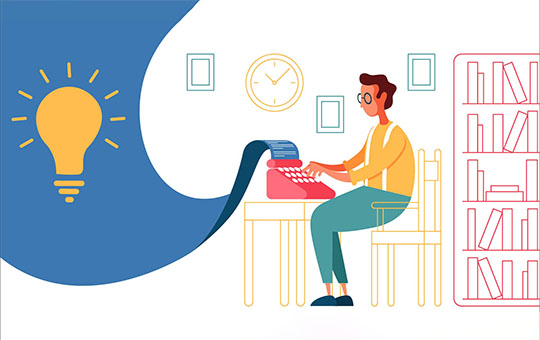 Roles and Responsibilities of the SO Roles and Responsibilities of the SO
This module is designed to promote an understanding of the Scientific Officer’s roles and responsibilities within the peer review process. Duration: 5 minutes |
Role-Specific | SCIOFFICER |
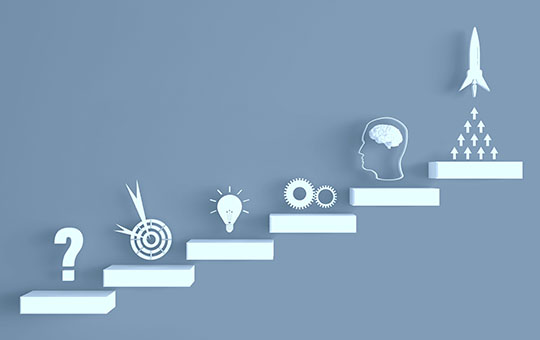 Priority-Driven Research: Peer Review Process Priority-Driven Research: Peer Review Process
This module provides an overview of the types of peer review and the steps taken when conducting reviews for CIHR’s Priority-Driven Research initiatives. The module is also designed to promote an understanding of the roles and steps taken during the peer review meeting. Duration: 12 minutes |
Competition-Specific | |
 Background context on Indigenous Health Research Background context on Indigenous Health Research
This module is designed to promote an understanding of the history of Indigenous Peoples in Canada and of the background context on Indigenous Health Research by including examples of common experiences related to colonization. Duration: 10 minutes |
Role-Specific | INDHEALTH |
 Research Involving First Nations, Inuit and Metis Peoples of Canada (TCPS 2 Chapter 9) Research Involving First Nations, Inuit and Metis Peoples of Canada (TCPS 2 Chapter 9)
These learning materials are designed to promote an understanding of the diverse perspectives on research involving First Nations, Inuit and Métis communities and of the Ethics framework and needs of different Aboriginal communities involved in research. Duration: Web page – Self-paced |
Role-Specific | INDHEALTH |
 Course on Research Ethics - TCPS 2: CORE Course on Research Ethics - TCPS 2: CORE
This course is designed to promote an understanding of the ethics that apply to all research involving human participants, including their data and/or biological materials. Duration: 4 hours |
More Learning | |
 Global Health Research Global Health Research
This module is designed to promote an understanding of global health research and of the Canadian Coalition for Global Health Research’s (CCGHR) principles for equitable and ethical global health research. Duration: 6 minutes |
More Learning | |
 Project Grant Competition – Part 1: Reminders for the Project Grant Competition Project Grant Competition – Part 1: Reminders for the Project Grant Competition
This module is designed to present reminders for the current Project Grant competition. Duration: 5 minutes Transcripts |
Competition-Specific | RITP, PJTCOMP, INDHEALTH, SCIOFFICER |
 Project Grant Competition – Part 2: Overview of the Peer Review Process Project Grant Competition – Part 2: Overview of the Peer Review Process
This module is designed to provide an overview of the Project Grant competition and peer review process. Duration: 15 minutes Transcripts |
Competition-Specific | RITP, PJTCOMP, INDHEALTH, SCIOFFICER |
 Project Grant Competition – Part 3: Adjudication Criteria and Rating Scale Project Grant Competition – Part 3: Adjudication Criteria and Rating Scale
This module is designed to promote an understanding of how applications are adjudicated in the Project Grant competition. Duration: 6 minutes Transcripts |
Competition-Specific | RITP, PJTCOMP, INDHEALTH, SCIOFFICER |
 Project Grant Competition – Part 4: Committee Member Roles Project Grant Competition – Part 4: Committee Member Roles
This module is designed to describe committee member roles in the Project Grant competition. Duration: 3 minutes Transcripts |
Competition-Specific | RITP, PJTCOMP, INDHEALTH, SCIOFFICER |
 Project Grant Competition – Part 5: Sex and Gender-based Analysis Project Grant Competition – Part 5: Sex and Gender-based Analysis
This module is designed to promote an understanding of how sex and gender considerations are incorporated in the Project Grant competition. Duration: 5 minutes Transcripts |
Competition-Specific | RITP, PJTCOMP, INDHEALTH, SCIOFFICER |
- Date modified: